SHOW TABLE STATUS
This statement shows various statistics about tables in TiDB. If the statistics appear out of date, it is recommended to run ANALYZE TABLE.
Synopsis
ShowTableStatusStmt:

FromOrIn:
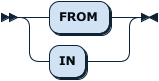
StatusTableName:

Examples
mysql> CREATE TABLE t1 (id INT NOT NULL PRIMARY KEY AUTO_INCREMENT, c1 INT NOT NULL);
Query OK, 0 rows affected (0.11 sec)
mysql> INSERT INTO t1 (c1) VALUES (1),(2),(3),(4),(5);
Query OK, 5 rows affected (0.02 sec)
Records: 5 Duplicates: 0 Warnings: 0
mysql> SHOW TABLE STATUS LIKE 't1'\G
*************************** 1. row ***************************
Name: t1
Engine: InnoDB
Version: 10
Row_format: Compact
Rows: 0
Avg_row_length: 0
Data_length: 0
Max_data_length: 0
Index_length: 0
Data_free: 0
Auto_increment: 30001
Create_time: 2019-04-19 08:32:06
Update_time: NULL
Check_time: NULL
Collation: utf8mb4_bin
Checksum:
Create_options:
Comment:
1 row in set (0.00 sec)
mysql> analyze table t1;
Query OK, 0 rows affected (0.12 sec)
mysql> SHOW TABLE STATUS LIKE 't1'\G
*************************** 1. row ***************************
Name: t1
Engine: InnoDB
Version: 10
Row_format: Compact
Rows: 5
Avg_row_length: 16
Data_length: 80
Max_data_length: 0
Index_length: 0
Data_free: 0
Auto_increment: 30001
Create_time: 2019-04-19 08:32:06
Update_time: NULL
Check_time: NULL
Collation: utf8mb4_bin
Checksum:
Create_options:
Comment:
1 row in set (0.00 sec)
MySQL compatibility
This statement is understood to be fully compatible with MySQL. Any compatibility differences should be reported via an issue on GitHub.
See also
Was this page helpful?